How Do You Approach User-Centric Design?
Ever wondered how top web design experts craft user-centric designs that captivate and engage? In this article, advice from a CEO and a Sr. Technical Consultant brings valuable insights into the process. Discover why involving real users early and often can make a significant difference, and learn the importance of prioritizing responsive web design. With ten expert insights, this Q&A promises to equip you with practical tips for your design projects.
- Involve Real Users Early and Often
- Ask Better Questions and Listen
- Design With Empathy for End Users
- Simplify Navigation and Test With Users
- Identify and Focus on Target Audience
- Prioritize Simplicity and Clarity
- Offer Small Customization Options
- Map User Journey for Better Experience
- Embrace Minimalism and Intuitiveness
- Prioritize Responsive Web Design
Involve Real Users Early and Often
One piece of advice I always give for creating a user-centric design is to involve real users early and often. During a recent project for a secure client portal, we held small user interviews before writing a single line of code. This helped us uncover how users preferred to access documents and their frustrations with existing systems. Their insights shaped the layout and simplified navigation, ensuring the tool fit into their daily workflows seamlessly. Another tip is to keep things consistent and straightforward. People don't have time to re-learn how to use a product every time it updates. For instance, when we rolled out new security training tools for clients, we maintained the same interface style and clear instructions. Clients appreciated not having to search for familiar features, which saved them time and increased adoption. Finally, always give users feedback after every action. During our IT service request platform redesign, users told us they wanted instant updates about their ticket status. We added progress indicators and confirmation messages, which reassured them their requests were moving forward. Small changes like these build trust and keep users engaged. Listening to users and acting on their feedback will always lead to a better experience.

Ask Better Questions and Listen
When it comes to creating user-centric designs, one lesson stands out vividly from my years of experience in the tech industry the users weren't engaging with the automated features. When asked why, their response was surprising-they felt disconnected from their own processes. They preferred manual inputs because it gave them a sense of control and accountability. Automation wasn't their pain point; poor visibility into task progress was. That experience taught me two critical things about user-centric design: Ask better questions, and listen beyond the obvious. It's not just about "What do users want?" but "Why do they want it that way?" The answers often lie in subtle frustrations or unspoken habits that don't show up in surveys but surface during deep conversations or usability tests. Design for trust and clarity first, convenience second. A user-centric design doesn't always mean the fastest or most streamlined approach. Sometimes it's about empowering users with confidence in their tools-whether that's through more intuitive navigation, better feedback loops, or simply labeling things in a way that resonates with their mindset. Since that project, I've approached every design challenge with the mindset of being an investigator first, a designer second. Design isn't about impressing users-it's about making them feel understood. And when users feel that connection, the design naturally becomes more meaningful and successful. So, my advice? Go beyond the surface-level "wants" of your users and dig into their unspoken needs. That's where the magic of truly user-centric design lies.

Design With Empathy for End Users
With 30 years of experience in web design, my biggest piece of advice for creating a user-centric design is to always design with empathy for the end user—not for yourself, the brand, or even the latest design trends. A beautiful design means nothing if it frustrates users or doesn't help them achieve their goals. Understanding the user starts with thorough research—who they are, what they need, and what challenges they face when interacting with a website. It's easy to get caught up in the creative side of design, but the real magic happens when you strip things back and put clarity, usability, and accessibility first. Simplicity is key: clear navigation, intuitive layouts, and a seamless flow from one task to the next are what keep users engaged and happy. I've seen this proven time and time again. In one recent project for a renewable energy brand, the audience was split between technical professionals and members of the public. By prioritizing user personas, we ensured the design spoke to both groups—presenting approachable, jargon-free content for one group and detailed insights for the other. The result? An interface that felt natural to everyone and achieved measurable engagement. After 30 years in the industry, I've learned that designing for users means letting them lead the experience. Listen to their needs, test your assumptions, and simplify wherever possible. At the end of the day, the best designs don't just look good—they make life easier for the people using them.

Simplify Navigation and Test With Users
Always think about how users will interact with your design. For example, during a website redesign for a client in the sales industry, I noticed their navigation overwhelmed users with too many options. After analyzing customer behavior, we simplified it by grouping related pages under clear categories. This cut bounce rates by 25% and increased time on site. Simple, intuitive choices reduce frustration and keep people engaged. Test your design with real users to confirm it's working. Their feedback often highlights small tweaks that can make a big difference.

Identify and Focus on Target Audience
The key is to focus on the user. This sounds obvious but it's often overlooked, because a lot of times designers forget who the end user actually is.
The target user may be completely different than the creator (whether that is a designer or a stakeholder), which means that they may value different things.
That is why the first step should be to clearly identify the audience - to break down how they think, what they value, and what they expect. Then you have to get rid of any personal bias and focus on your audience.
We once worked with a luxury fashion brand that came to us to help them increase conversions. They had a beautiful website and seemed to follow all the right rules. After some testing, we figured out that "hiding" all the specs about the products and instead making their product photos bigger helped conversions substantially.
The owner was adamant that their customers cared about the high quality materials that were used, and that it's important to tell them all about it in order to justify the prices, but it turned out that their audience mainly cared about the luxury look of the product and highlighting that was the way to go.
Prioritize Simplicity and Clarity
As the founder of Software House, I've learned that creating a user-centric design revolves around deeply understanding the target audience's needs and behaviors. One key piece of advice I would give is to prioritize simplicity and clarity over complexity. When designing websites or applications, it's essential to ensure that the user's journey is intuitive and straightforward. Every design element should serve a clear purpose, guiding the user smoothly toward their goal without unnecessary distractions. From my experience, involving users early through usability testing and gathering feedback throughout the design process helps refine the user experience. This approach allows you to anticipate potential pain points and ensure that the design aligns with user expectations. A user-centric design is not just aesthetically pleasing but also functional and efficient, making it easier for users to interact with the product and ultimately achieve their goals.
Offer Small Customization Options
Give visitors a small setting they can tweak-maybe the text size or a color option. This quiet change tells them you're listening. Instead of feeling locked into one version, they know their comfort counts and that tiny bit of freedom can make all the difference.

Map User Journey for Better Experience
Creating user-centric designs is vital for effective affiliate marketing. As a Marketing Director, I advise web professionals to focus on user journey mapping, which visually outlines the steps users take to reach their goals. This process highlights pain points and opportunities for improvement, thereby enhancing user experience. In affiliate marketing, grasping the user journey is crucial for driving conversions amid overwhelming choices and information.

Embrace Minimalism and Intuitiveness
From my experience, two design principles are crucial to creating a user-centric design.
1) Minimalism
2) Intuitiveness
I'll share the example of a trading app we developed recently. Instead of laying out all the data on the dashboard, we created tabs. Only upon clicking the tab is the traditional view of a trading chart visible.
This declutters the dashboard and makes the app welcoming to new users as well. Additionally, clicking on the tab is imbued in human nature now, therefore making this design intuitive as well.
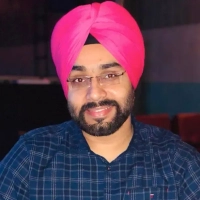
Prioritize Responsive Web Design
Creating a user-centric design is essential for delivering an intuitive and engaging user experience. One effective approach is to prioritize responsive web design. This ensures that your website adapts seamlessly across various devices and screen sizes, providing a consistent experience for all users.
1. Implement Fluid Grids and Flexible Images
Utilize fluid grids and flexible images to allow your layout and media to adjust proportionally, maintaining visual harmony across different screen resolutions. This technique enhances accessibility and usability, catering to a diverse user base.
2. Apply Media Queries for Adaptive Styling
Incorporate media queries in your CSS to apply specific styles based on device characteristics such as width, height, and orientation. This enables your design to respond dynamically, ensuring optimal readability and navigation on any device.
By focusing on responsive web design, you create a flexible and user-friendly interface that accommodates the needs of all users, enhancing overall satisfaction and engagement.




