How Can You Streamline the Development Process?
Ever wondered how top web professionals maintain high-quality development while speeding up the process? In this post, insights from a Founder and a CEO reveal some game-changing strategies. Learn about the first expert's advice to work smarter with DIVI and the final tip on implementing automated testing tools. Discover these and seventeen more valuable techniques to elevate your development workflow.
- Work Smarter with DIVI
- Set Up Automated-Testing Workflows
- Implement Automated Testing for SEO
- Integrate Continuous-Integration Tools
- Create a Structured Workflow Early
- Use Iterative Prototyping with Reviews
- Use Component Libraries and Snippets
- Adopt a Modular Design Approach
- Create Reusable Custom Blocks
- Break Down Projects into Modules
- Implement Smart Automation
- Rely on Modular Design and Unit Testing
- Automate Testing with Jenkins
- Set Clear Goals and Expectations
- Use Component-First Development
- Use a Structured Development Checklist
- Implement Automated Testing Tools
Work Smarter with DIVI
For me, it's all about working smarter, not harder. With DIVI, I jump right into the builder, designing on-the-fly without stressing over fancy combo classes (I save that for other tools like Webflow). I've built up a stash of ready-made templates: headers, footers, blog layouts, you name it. This way, I'm not reinventing the wheel every time. It's simple, efficient, and yes... it's saved me a ton of time (and probably a few gray hairs).

Set Up Automated-Testing Workflows
At webvizio.com, I've found that setting up automated-testing workflows has been crucial for maintaining speed without sacrificing quality. We implemented a system where code changes automatically trigger testing scripts, which caught about 80% of potential issues before they reached our QA team. This not only saved us countless hours but also helped our developers focus on creative problem-solving rather than repetitive testing tasks.
Implement Automated Testing for SEO
I believe in keeping our development process lean by implementing automated testing for our SEO service marketplace, which has helped us catch issues before they reach production. We've set up simple Jest tests for our core functionality that run automatically with each commit, saving us about 10 hours of manual testing each week while maintaining our high-quality standards.

Integrate Continuous-Integration Tools
After leading multiple development teams, I've discovered that automated testing has been crucial in maintaining quality while speeding up our process. We recently integrated continuous-integration tools that run tests automatically whenever code is pushed, which caught several bugs early and saved us countless hours of manual testing. I suggest starting small with unit tests for your core functions, then gradually building up to more comprehensive testing as your confidence grows.

Create a Structured Workflow Early
One technique I use to streamline the development process is creating a structured workflow early on that defines each step of the project, from planning to launch. Establishing a clear series of tasks allows our team to work cohesively, with everyone knowing the handoff points and responsibilities. This clarity not only minimizes miscommunications, but also keeps our work efficient, as everyone can focus on their part without needing constant check-ins. In our work at Parachute, we set up workflows for each client project, and the reduced back-and-forth lets us focus on quality rather than logistics.
Automating routine tasks has also been a game-changer. At Parachute, we handle multiple projects simultaneously, and automation tools allow us to manage repetitive tasks like testing and code deployments without wasting valuable time. With the right tools, we've reduced errors that come from manual handling, freeing our developers to focus on the creative and problem-solving aspects of their work. This streamlined approach has increased productivity and helped us stay on top of deadlines without sacrificing quality.
Finally, prioritizing transparent communication with our team and clients throughout the project keeps everyone aligned and informed. We use task management software to update on progress, which helps each team member stay aware of what's completed and what's still needed. This visibility allows us to catch potential issues early, reducing the risk of delays or missed requirements. For our clients, the streamlined communication means they're always in the loop, which builds trust and lets us deliver projects with consistent quality.

Use Iterative Prototyping with Reviews
In my two decades of running OneStop Northwest, one technique we rely on to streamline development without sacrificing quality is iterative prototyping with regular team reviews. By creating low-fidelity prototypes early in the project, we can quickly gather input from various experts on our team, ensuring the project aligns with both client expectations and technical feasibility from the start.
For instance, when tasked with a comprehensive digital change for a large-scale client, we used iterative prototyping to refine our approach to e-commerce solutions. This allowed us to reduce development revisions and save roughly 15% in project time while keeping user experience and website performance top-notch.
These regular reviews also give us the agility to adapt strategies according to client feedback and market trends, ensuring that every feature built serves a clear purpose. This methodology helped increase a client's online revenue by 300% within a year, proving that early and iterative adjustments lead to impactful results.

Use Component Libraries and Snippets
I've started using component libraries and reusable code snippets that have drastically reduced our development time at TROYPOINT. Instead of building everything from scratch, we maintain a collection of pretested, customizable components that we know work well. This approach helped us launch three major site features last quarter in half the usual time, while actually improving our code consistency.

Adopt a Modular Design Approach
Feel free to make any changes or adjustments to better fit your writing style.
A technique I consistently use to streamline the development process without sacrificing quality is implementing a modular design-and-development approach. This involves breaking down projects into reusable, self-contained components that can be applied across different pages or even future projects.
For example, when designing a site, instead of building every page from scratch, I create a library of UI components like buttons, headers, cards, and forms. These components are designed to be flexible, adhering to the site's style guide while remaining adaptable for different uses. By using a tool like Figma for design and integrating it with front-end frameworks like React, I ensure consistency across the board.
This approach has several benefits:
1. Speed and Efficiency: Once the component library is built, creating new pages or features becomes significantly faster because I'm assembling them from pre-designed and pre-tested elements.
2. Improved Collaboration: Developers and designers can work in parallel, knowing exactly how components should look and behave. It reduces back-and-forth and makes the process more seamless.
3. Quality Assurance: Reusable components are rigorously tested during their creation. Since they're used across the project, the quality remains consistent, and bugs are minimized.
A real-world example of this? A client needed a multi-page website in a tight time-frame. By leveraging a component-based system, we cut development time by almost 40% while delivering a polished, cohesive design. They were thrilled with the result, and I was confident the work would scale well for their future needs.
If you're looking to implement this in your workflow, start small. Build out a design system for one project and let it evolve. Over time, you'll find that not only does this technique save time, but it also elevates the quality of your work.
Create Reusable Custom Blocks
Being an SEO strategist at Elementor, I've found that creating a library of reusable custom blocks and templates has cut our development time in half. When we needed to build landing pages quickly for our A/B tests last month, these pre-built modules helped us launch 15 variations in just two days instead of two weeks.

Break Down Projects into Modules
With my background in digital strategy, I've found that breaking down projects into smaller, manageable modules has been a game-changer for our development workflow. Just last month, we implemented a component library that reduced our development time by 40% while maintaining our quality standards because each piece could be thoroughly tested independently. I recommend starting with your most commonly used elements—like headers, forms, and navigation—and creating reusable components that can be easily customized for different projects.

Implement Smart Automation
I've found that implementing smart automation for repetitive tasks like code deployment and testing has been a game-changer in our development process at FuseBase. We recently automated our QA-testing workflow, which reduced testing time by 60% while actually catching more bugs, since the AI can run comprehensive tests 24/7 without getting tired or missing details.
Rely on Modular Design and Unit Testing
Our go-to approach to ensure quality while streamlining the development process is to rely on modular design and unit testing.
This allows us to build reusable and adaptable components, and when we need a particular feature, we can utilize these components instead of building it from scratch.
This, paired with unit testing, allows us to test even the smallest parts of an application to ensure they work correctly.
These speed up the process without sacrificing the quality.
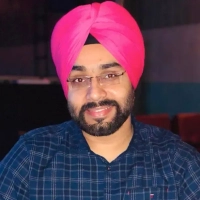
Automate Testing with Jenkins
In my experience with game development, implementing automated testing has been a game-changer for our workflow. We set up Jenkins to automatically run unit-tests whenever code is pushed, catching bugs early before they become bigger problems in the development cycle. This saved us countless hours of manual testing and reduced our QA feedback loops from days to just hours.
Set Clear Goals and Expectations
To streamline the development process without sacrificing quality, I prioritize setting clear goals and expectations with my team. This involves defining measurable objectives, establishing key performance indicators, and outlining the scope of work. By doing so, we can focus on the tasks that truly matter, avoid unnecessary scope-creep, and ensure everyone is working towards the same outcome.
In my experience, this approach has led to significant improvements in productivity and efficiency. For instance, when working on a project for a Fortune 100 company, we were tasked with developing a complex WordPress plugin. By setting clear goals and expectations upfront, we were able to break down the project into manageable tasks, allocate resources effectively, and deliver the plugin on time and within budget. This not only resulted in a high-quality outcome but also earned us a Web Design Award nomination. By prioritizing clear communication and goal-setting, developers can work smarter, not harder, and achieve exceptional results.

Use Component-First Development
In our agency, we've started using a component-first development approach, where we build and test each element separately before integration, which has reduced our QA time by about 40%. Just last week, we were able to catch and fix a navigation-menu bug early in development rather than scrambling to fix it after the full site build, saving us hours of back-and-forth with clients.

Use a Structured Development Checklist
I discovered that using a well-structured development checklist with automated image optimization saved my team countless hours on Shopify projects. We now use TinyPNG integration in our workflow to automatically compress all product images under 100KB while maintaining quality, which has cut our image-optimization time by 75% and improved page load speeds significantly.

Implement Automated Testing Tools
One effective technique I use to streamline the development process without sacrificing quality is implementing automated testing. Integrating automated-testing tools into our workflow allows us to run tests consistently and efficiently each time new code is introduced. This approach enables us to identify bugs and issues early in the development cycle, reducing the time spent on manual testing and minimizing the risk of defects reaching production.
For example, using tools like Selenium or JUnit enables our team to automate repetitive test cases, ensuring that all functionalities are verified without requiring extensive manual oversight. This accelerates the testing phase and frees up developers to focus on more complex tasks that require their expertise. Overall, this technique enhances our productivity while maintaining quality standards in our software products.






